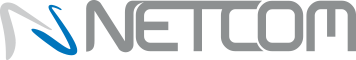Digital Signage, everything your room needs
Your business needs to project the right image to its clients and visitors. Just as importantly, vital marketing messages need to be shared with anyone who comes into your offices and other business sites. Sedao or Onelan Reception-TV is a specially-developed information system for corporate, education reception areas that puts you in control of how you are perceived by visitors. It provides:
- Effectiveness – Highly visible and engaging communications
- Convenience – Quick and easy updating of messages
- Cost effectiveness – Strong image-building and brand reinforcement potential, without any ongoing costs
Sedao or Onelan Reception-TV allows you to play powerful messages that engage, entertain and inform your visitors. From a simple series of product images or posters to PowerPoint® presentations and fully animated videos, live TV and scrolling texts, Sedao and Onelan gives you the flexibility to play almost anything you want to.
Support your business activities
With a large-format screen, a signage player and Sedao and Onelan Reception-TV software at your disposal, you have just what’s needed to project the right image and the right set of messages to support your business activities. Add touch-screen technology and a kiosk unit to the system, and Reception-TV can become an interactive welcome and sign-in screen, saving valuable time and resources on the part of your Reception staff and perhaps integrating with their calendar management system. Some examples of what you might want to show include:
- Your organisation’s logo and colour scheme – shown accurately and undistorted
- A clock – Sedao and Onelan provide a range of clock-face designs and ‘digital clock’ options as standard within the software
- ‘Welcome’ message, sign-in and way-finding information – perhaps tailored to a specific visitor or group of visitors, shown just at the time they are due to arrive
- Scrolling sales messages to promote certain areas of your business
- Your latest press, poster or TV advertising campaigns – separately or all at once in different areas of the screen
- Live TV – such as BBC World News (a Freeview receiver is required)
- Corporate or divisional promotional videos
- Live web pages showing stock information, weather, status of local travel services (the London Underground service, for example) etc.
- Company news and updates
- Staff communications, shown just at ‘rush-hour’ when they are passing through your reception area.
- Adverts for other parts of your business which your visitors may not be familiar with
Sedao and Onelan Reception-TV can show unlimited messages at the same time, at any size and in any location on the screen. It also displays all standard forms of content – posters, images, movies, web pages, live TV, PowerPoint® presentations, RSS feeds and more. Plus, each element of your messaging can be scheduled to start and stop displaying at specific times of the day… or week, or month.
Reception-TV lets you schedule messages to visitors and manually enter information on-screen. Adding the Reception-TV-NOW option allows you to integrate with your company’s existing management systems, such as Outlook’s® calendar management function, so that information is read from it and displayed directly on-screen. All the information pulled out of your internal databases is reformatted and displayed as branded images on your screens, maintaining your perfectly branded environment.
key features
- Own-branded – Use your organisation’s own logo, colour scheme and background graphics to create a perfectly-branded environment
- Flexible screen layout – Simple and quick to create new screen designs (if required)
- Multi-messaging – Can play unlimited messages and graphics, at the same time
- Plays all media types – Images, video, live TV, scrolling texts and more
- Easy to use – Update message areas in seconds
- Multi-user admin – Authorised staff members can control their own zone of the screen if required (password protected)
- Scheduling – Show certain messages at certain times, perhaps to welcome specific guests on-site, or to communicate messages to staff at times when they are most likely to be passing through Reception
- Reception-TV-NOW – Optional feature for automatically scheduling ‘welcome’ messages to appear for certain time periods, driven by your existing calendar management system.
- Economical – No ongoing costs and competitive start-up cost
- Well supported – Comprehensive training and support available
- Convenient – Site licence allows all your PC-connected screens to show messages